Mathematics
Problem Solving
Grade Levels: 6th Grade, 7th Grade, 8th Grade, 9th Grade,
Topics: GeometryMeasurement (general)ProbabilityStatisticsMulti-Step ProblemsBinary Operations
Common Core State Standard: 4.OA.2, 6.RP.3c, 7.EE.3, 7.G.6, S-CP.1,
Knowledge and Skills:
Depending on problem topic chosen:
• Can distinguish between relevant and irrelevant information.
• Can create a problem
• Can choose the correct operations in solving a problem
• Can solve multi-step problems
• Can break a problem up into simpler parts.
• Can apply the problem-solving strategy “solve a simpler problem”
• Can explain the reasoning used to solve a problem
• Can convert measurement units
• Can determine surface area of a rectangular prism
• Can determine volume of a rectangular prism
• Can find the average and range of a set of numbers
• Can solve problems involving percents
• Can solve money and time problems
• Can use the counting principle to determine the number of possible outcomes when choices are involved
Lesson:
Procedure:
Step 1:
Prepare the Futures Channel Movie “100,000 Computers a Day” for presentation. Tell students that as they watch the movie, you want them to think about this question (which should be posted):
What kinds of math problems could you have to solve in a company that builds computers?
Watch the movie once, straight through. At the conclusion, give students a minute to think about the question again, and share some answers. You may wish to prompt students further with questions such as these:
Do you think you might need to…
… know some geometry and measurement of shapes? Can you think of an example?
… be able to add, subtract, multiply and divide numbers? Can you think of an example?
… know how to make graphs? Can you think of an example?
Accept all answers. Then explain to students that they are going to work in teams to create problems that people who work in a computer company might have to solve.
Step 2:
Arrange the class into teams of two, three or four members each.
Tell the teams that they are going to be able to choose what kind of problem they want to create (unless you wish assign topics yourself in order to focus on particular mathematics skills, in which
case follow this procedure as modified by the parenthetical italicized notes below).
Explain that you are going to present the video again, but you’re going to pause at some points to notice a particular kind of math problem relating to making computers. When you pause, the teams
will have a choice as to whether or not they will create that kind of problem (or you will assign them).
Watch the video up to the point that Lawrence Yu finishes describing the computer components (the last component described is the computer graphics card). Ask a question such as “Do you think
people who make computers need to know something about measurement and geometry?” and guide a brief discussion on that point. Then ask if any teams would like to create a problem about the
shapes and dimensions of the computer’s components (or assign this). Note which teams will have that topic, and continue the video.
Continue watching the video up to the point that Jacque Young finishes her description of the operations of the call center (“…When I see it down to zero, that’s a very good thing”). Ask a
question such as, “Do you think Jacque Young needs to know about statistics?” and guide a brief discussion on that point. Then ask which teams would like to create a problem about how all of those calls are handled (or assign this). Note which teams will have that topic, and continue.
Continue this pattern, stopping at these points and selecting (or assigning) teams to create each kind of problem:
| Pause point | Problem topic |
| After the discussion of the assembly process and quantities of computers built (pause at “We manufacture in most of our facilities over 10,000 systems per day.”) |
How to save money on the assembly process. |
| Continued discussion of the assembly process (pause at “Our builders can build all day and never build the exact same system twice.”) | How many different kinds of computers can be made from the choices of components available. |
| End of video | Assign any remaining teams (those who didn’t choose one already) to one of the above topics. |
Step 3:
The student handouts provide information that students can use to create problems. Distribute them appropriately to the teams, and ask each team to begin the task of creating a problem in the topic area they’ve chosen, using some of the information given.
As teams work, circulate and offer guidance as needed. Ensure that students understand that their problems do not need to relate to all information provided. You may wish to suggest simple
problems in each case to get the ball rolling.
Here are examples of both simple and more complex questions for each topic:
| Simple | Complex | |
| Components | • What is the surface area of a computer case with these dimensions? • What would be the total weight of a computer built with all of these components? |
• How much volume would be left over in a computer case after these components were installed? |
| Phone Calls | • What is the average (or range) of the lengths of phone calls (or number of phone calls in a day)? • What percent of his or her time, on average, does a team member spend on the phone with customers? |
• How many team members are needed to handle the average number of calls in a call center? • If you want to have extra capacity of 20% in case of high call volumes, how many team members would be needed? |
| Assembly | • How many Model A (or B, or C) computers can be assembled in an 8 hour shift by an average assembler? • How much assembly time is needed to build a month’s worth of Model A computers (or B, or C, or all three)? |
• If the time to assemble a Model B computer were reduced by one minute, how much would be saved in a month in labor costs? |
| Choices | • After you choose a computer speed and hard drive, how many different kinds of computers could you have? | • Suppose you wanted to be able to say that you offer over 1,000 different kinds of computers. How many more choices would you need to add, and for which components? |
The result from each team should be a clearly stated word problem in their topic area which includes only the relevant data from the handout in its statement, along with its solution.
Step 4 (optional):
You can extend this activity, if you wish, by asking teams to exchange and solve their problems, create presentations of their problems and solutions, or create problems in relation to some other real world context of their own choice.
Create a Computer Problem: Components
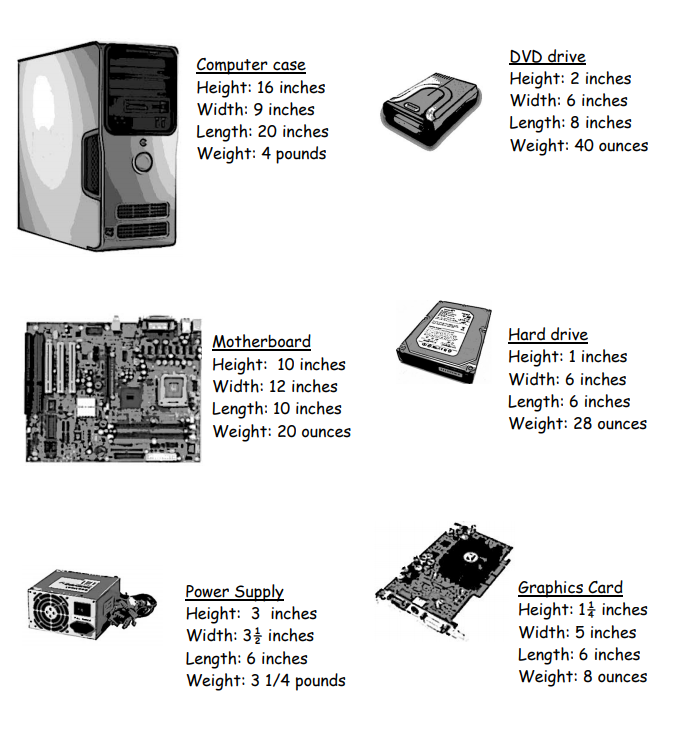
Create a Computer Problem: Phone Calls
Number of incoming calls in an 8-hour shift (sample data):
| 3743 | 5264 |
| 2467 | 3974 |
| 6208 | 2896 |
| 4285 | 5972 |
Lengths of phone calls in seconds (sample data):
| 50 | 932 |
| 310 | 134 |
| 715 | 538 |
| 140 | 240 |
| 400 | 491 |
Number of minutes out of an hour that a team member is actually on the phone with a customer (sample data)
| 42 | 42 |
| 45 | 53 |
| 51 | 45 |
| 48 | 40 |
Create a Computer Problem: Assembly
Hourly wages paid to assembler (average):
$14.85 per hour
Other labor costs per assembler (average):
$4.65 per hour
Average amount of time that an assembler is assembling computers (out of an 8 hour work day):
7 hours, 12 minutes
Average time to assemble computers:
Model A: 7 minutes
Model B: 9 minutes
Model C: 6 minutes
Number of computers assembled in a month:
Model A: 700,000
Model B: 450,000
Model C: 900,000
Create a Computer Problem: Choices
Speed:
1) 1.66 Gigahertz
2) 2.0 Gigahertz
3) 3.0 Gigahertz
Hard Drive Capacity:
1) 60 Gigabytes
2) 80 Gigabytes
3) 100 Gigabytes
4) 200 Gigabytes
Graphics Card:
1) Standard
2) Designer’s Card
3) Gamer’s Card (not available with 1.66 Gigahertz processor)
DVD/CD-ROM Drive:
1) Read only
2) Read and write CD’s; read DVD’s
3) Read and write CD’s and DVD’s
